Papers 3 have just graduated from the beta version! Here is a couple of first quick impressions. There is a change in handling of files, which many people intensely discuss here and which is a make-or-break feature for a pdf manager. In the beta versions of Papers 3 the files in the library were virtually not accessible. Papers 3 Preferences now assure the user that the files in the library are accessible through Finder:
This is exciting, but a bit of an exaggeration. What you see in Finder are aliases, not files. They are nicely organized not only by Authors, but also by Keywords, Collections, Sources, etc. However, you can’t tag them (aliases are not taggable in OS X). Good news: if you tag the original files (e.g. before importing them into Papers), the tags will also be assigned to aliases. Bad news: Spotlight does not seem to recognize or index these files/tags. It was possible to index the virtual disk in DevonThink, but it was extremely slow and the tags still did not show up for me.
Another slightly irritating feature of the Beta versions was the inability to merge duplicate entries. Now it is possible. First, select the duplicate entries you want to merge (to see all duplicate entries in the Library go to View – Show Duplicates). Then select Merge Duplicates from the Papers menu (or from the right-hand inspector at the bottom of the screen). Review the data for the merged entry and confirm the merge.

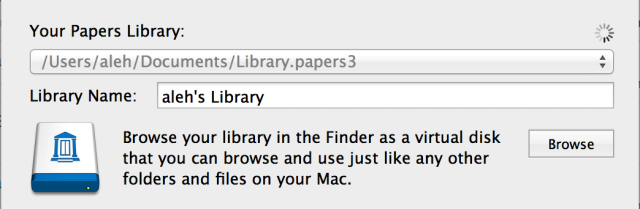

Pingback: Papers 3: moving in the wrong direction? | Academic workflows on a Mac
I just installed Papers 3 and was disappointed that they’ve not fixed a problem that I called to their attention in the beta version. I imported a large number of references from an old EndNote library, and for the most part, everything imported correctly. The “Collections” column shows “New Collection” for each reference, as I would expect. But dragging several of these references to the collection where I want them in the left side bar (“Library”) doesn’t change what is shown in the Collections column; i.e. “New Collection” is still shown. However, in “Overview” of the Inspector, the name of the collection to which I dragged the reference shows up correctly. The only way I’ve discovered to fix this is to click on the name of the collection in the Overview, uncheck and then re-check the name of the collection I want the paper to be in. Perhaps I’m overlooking something, but if so, how to deal with this is certainly not obvious.
LikeLike
I am able to merge authors and sources by dragging them onto each other, but not papers.
LikeLike
Hi Boyd, Matias from Papers here. We’ve got the collection name listing issue logged, will do our best to fix in a subsequent update. Sorry for the inconvenience!
LikeLike
Hi Aleh,
The files seen in the FUSE filesystem are symbolic links. This is for several technical reasons, file reading performance in external applications being the primary one. It actually will not stop us from bringing systemwide Spotlight support for these files, this is something we would love to add and may do so in a future update.
Regarding merging, as Jane points out you can merge authors and sources by dragging them onto each other – papers are merged by selecting them in the publications list, going to the metadata tab in the inspector, and choosing “Merge”.
LikeLike
Oops, apologies for the technical terminology there, by “FUSE filesystem” above I meant the Papers volume that you see in Finder.
LikeLike
Thanks, Matias! This worked! Duplicates are indeed easily merged.
LikeLike
Hi Body, Matias from Papers here — apologies for the collection name string issue in the publications list — we’ve got it logged and though the fix did not yet make it for the 3.0, we hope to fix it in a future update.
LikeLike
Hi,
the virtual disk seems to be a nice work-around at first. And I was glad to read here, that DevonThink can index it.
However, every time you quit Papers 3 the virtual disk get’s unmounted and at every start you would have to go to the preferences and mount it again. Otherwise it is not possible to index new PDFs imported into Papers 3.
Other annoyances are the cryptic file names, which I understand are necessary for syncing, but make mail attachments look very ugly. And a problem that is around for much longer. Highlights made with Papers are not showing up in Preview or Devonthink.
But I’m not all negative about Papers 3. The really improved the iPad version and syncing, plus I like the related article feature. However, as highlights made on the iPad also don’t show up in other PDF readers, my current workflow will stay with Papers 2 + DevonThink + Dropbox + PDF Expert on iPad.
LikeLike
Hi Tim — Matias from Papers here. Automatically mounting the filesystem on Citations app startup is on our list for a future update (main Papers application will not have to be running all the time, just the lighter Citations service), as is emailing articles with human readable file names. Idea is not to include any manual steps in the process every time you restart your Mac, this was just the 3.0 iteration of the function which we consider a lot more than a workaround.
Highlights and notes are stored in the library such that they can be synchronised. The documents can be exported with annotations embedded from File > Export (I realise this doesn’t really help with DevonThink in mind). We have done things this way since Papers 2 which introduced annotations most of all because you could not resolve conflicting updates to annotations otherwise when syncing — for instance removing a note on one device and adding it on another is impossible to synchronise without storing the annotations in a richer form than what the PDF standard allows for.
I’m glad to hear there are positives too in your experiences with Papers 3 — please do let us know of any feedback, both positive and negative, via support@papersapp.com — all our work really is driven by the feedback we receive in one form or another, we really try to listen and prioritise our work based on it.
LikeLike
Agree! I prefer the well organised true file system and using PDF Expert on iPad!
In fact, I don’t need any fancy functions from Papers. I just want it to organise my files well, like it was. About the PDF reading/noting functions, the other professional app do works better for me.
LikeLike
I’m going to copy some comments I made to papers support. At present there seems to be no public forum for papers where users can help out one another (and incidentally apply a little public pressure on the papers people to get it right.) I’m not sure you want your blog to be that forum, but here are my comments:
(1) I have been evaluating papers3. Of course it is tempting to use the syncing scheme via dropbox, but I am unwilling to have my precious pdf collection organized and renamed so it becomes inaccessible except throught the program. The new “browse in finder” facility certainly helps. Nevertheless, I found that exporting a pdf produces a file with an obscure file name. I presume the same is true for emailing a pdf, although I didn’t try it.
I suggest that in exporting or emailing, you also rename the file according to the scheme which would be in place if the syncing was not implemented.
It should also be possible to export a collection organized and renamed according to the scheme which would be in place if syncing was not implemented.
It should also be possible to turn syncing off and choose to have the library reorganized according the scheme which would be in place if syncing had never been implemented.
Personally, I am reluctant to implement syncing until something like these suggestions are implemented.
(2) I do like the new interface a lot, so I would be tempted to use papers3 despite my misgivings, but for now without your syncing mechanism. It is possible to do this by syncing manually with Chronosync, for example, which will look inside packages. Or it is possible to do it by several symlinks in dropbox which point into the library package.
(3) I recently had an unpleasant experience with papers support. I asked a support question about papers2, and received in return a message ignoring my question but giving a sales pitch for papers3. This is an obnoxious way to deal with your papers2 customers.
LikeLike
I totally agree with you fmg. I was in love with Papers 1, left because of no syncing in Papers 2, and came back to try Papers 3. Sadly, Papers 3 offers nothing that Mendely or Zotero can’t do and often can do better it seems.
The biggest draw of Papers1 was the fact that it organized your PDFs into a human readable directory structure automatically. You could use the beautiful Papers program to access the PDFs or just go into the structure manually and drag a PDF to an IM window, other machine, etc… with annotations attached.
Syncing is essential, but not at the cost of a loss of this one feature that Papers had that the competition did not. In fact, I’m pretty sure Mendely allows you to sync AND have a human readable directory structure as a back up, if you so desire. That’s the way Papers should go, not cryptic file names and the half solution of a disk image that is mounted. I use Papers once-twice a month, I don’t want to be forced to run a citation manager and disk image just to get to my PDFs.
I am so sad to be leaving Papers, but I think there is little choice! 😦 I really wish Mek and the team well in the future, as they seem to be a great outfit.
LikeLike
Hi there — the human readable filenames when exporting papers is definitely on our list after 3.0 of Papers. We have gone this new file organisation route to ensure your library remains in consistent form when accessed on multiple devices… and to extend the file organisation options Papers 1 & 2 offered and going beyond it already now, and especially in subsequent updates which extend this functionality.
Regarding Chronosync, Dropbox is currently the only syncing backend we support — we might change this in the future based on the feedback we receive, but ultimately all eventually consistent filesystem based syncing services have the same danger of getting your library metadata and PDF locations in an inconsistent state if we move PDF files after placing them in the library whilst metadata changes happen that would affect the location in which the file is stored in your library. There are no guarantees of the order or time scale at which file and paper metadata changes occur in and the problem is not of a theoretical nature at all, the problem we have fixed with the new supported Dropbox & library filesystem volume based system can occur with Chronosync like systems and we could not stop it without the kind of solution we have now put in place. That is, what we are doing with Papers 3 is to support the same library organisation settings as before (plus more), allowing for inter-application interaction with the library on the level of files (Spotlight support is coming, as are several other smaller adjustments to the system)… but importantly we now do this in a safe form.
LikeLike
In reply to MZ2, I have been syncing my Papers2 data for years with Chronosync. It has worked well for me. It is true that one has to have a consistent practice of using Papers, closing it, and syncing before opening Papers on another machine.
I am now experimenting with using dropbox instead, with Papers3, NOT with the official implementation, but rather with a symlink in dropbox pointing to the actual Papers3 library.
(By the way, dropbox sees the library as a folder, not as a monolithic file, so updates files inside the library as they are changed.) I don’t know if can manage to induce timing related errors, as MZ2 suggests. If so, in the worst case, I can get into the habit of pausing dropbox syncing, doing my work in Papers3, and then resuming syncing. It is not my habit anyway, to keep Papers running all the time.
I understand that the developers cannot officially approve working in this way, as they would make themselves responsible for any difficulties that arise. but in fact they used to unofficially suggest that this was a possible way of working (meaning that they did not expect it would produce outright disasters on a regular basis.)
Also I would not do this without having a time machine backup on at least one machine.
I have had a previous unsuccessful experience with real time syncing of my computer work space (with sugarsync, but I imagine dropbox would behave in a similar way). The problem I had was with working with LaTex, which frequently deletes and rewrites various auxiliary files as well as the final pdf output. The sync program could not keep up in real time and produced many duplicate files, marked as coming from one synced computer or another. But I think Papers3 will not be updating files so frequently, and this type of error is not likely to occur.
LikeLike
Hi fmg, and Matthias,
I’ve just spent the last two days upgrading to Papers 3, and for me the dealbreaker is the ChronoSync problem, as well as other syncing methods. A very merry Christmas.
Every time I sync my user directories as a standard back up, the Papers 3 database is corrupted. I’ve re-installed Papers 3 now some 12 times, just to establish a correlation, and possible conflict. Each time, start again. Carbon Copy Cloner seems to cause a similar problem.
A post on another blog refers to a reply dated 22nd December 2013 from Mekentosj support: quote begin {Alex personally wrote back and said “In the latest beta alone we fixed over 100 issues, including a number of potential data corruption issues. We won’t stop until we’ve fixed all issues.” } quote end.
Given the 1 -> 2 transition fiasco, with its missing features, its retrograde evolution, and many other issues even now unresolved, surely the team should have learned their lesson. I agree, the aesthetics are very pleasant. However, that is not why I use Papers.
Further, having used ChronoSync for over 10 years, with its fantastic reliability, and free for life upgrades, I think it might be time for me to re-think my work flow, as reliability and quality is far more important than a pretty interface. Work is difficult enough without having to keep re-importing my extensive Papers 2 database.
Having already paid for the upgrade, I’m also thinking about investigating the “not-fit-for-purpose” refund option that exists under law.
LikeLike
Hi fmg, you raise some valid points. Re. the issue of obscure file names on PDF export or emailing them as an attachment, this is a bug and we’ll address this. Your other points make sense to me and I understand your reasoning. We’ll surely look into them but I cannot promise if and when something like that will be implemented.
Matthias (from the Papers team)
LikeLike
Hi matias, i am starting to use papers3 mac and ipad. I got a problem, file highlighted/colored on ipad did not syncing to mac? Is it bug?
LikeLike
Deewahyu: I’m sorry to hear that — please contact us via support@papersapp.com for further troubleshooting.
LikeLike
Hello all, I must say that Papers saved my sanity when I had to organise pdfs. I like the new Papers3 interface and the fact that can files can be accessed with the virtual disk. What I’ve been trying to do the last few days was to make the keyword system in Papers3 to be mirrored by Maverick Tags so I can access directly the pdfs from other programs such as Leap. I really do not like that in Papers3 you cannot select two keywords and and get the files that are the union of that selection. I tried to use Hazel to tag the pdfs with the new dynamic tagging system which is based on the source folder, but it seems you cannot tag aliases. I then tried to write my own Applescript routine to accomplish this task but again I run into the problem of tagging aliases. I would like to ask the community if someone has ever managed to tag aliases or if this papers3 keyword and maverick tagging mirroring is something to be considered in the future as an update?
LikeLike
Hi Andreas. This is an interesting question. As far as I understand transferring papers keywords to mavericks tags is not an easy task. The former tag database entries whereas the latter are supposed to tag the actual files. This problem existed even before papers 3. Then I solved it through independently tagging the source PDFs (on saving them) and maintaining a separate (much simpler) system of keywords in papers. My open meta (mavericks) tagging system is hierarchical and contains over hundred tags (may be more). My papers keywords are only a couple dozen.
Now, this would work in principle for tagging aliases. Because when you tag a file its alias receives the same tag. So I could keep my system going except that spotlight does not index papers virtual disk so that Leap or Houdah spot or devonthink can’t work with them.
LikeLike
Hello Aleh, thanks for the quick reply. I hope you are enjoying the festive period. When you say a hierarchical tagging system what do you mean exactly? I picture tagging systems to be flat in design and the union between words to isolate your result. I don’t think a separate tagging system would work for me because I would get confused what I named what and where Im supposed to call it from. I really like the idea of having a unified tagging system because anything else would simply fail for me. I tried to make an Applescript that sort of works in shifting the papers keywords to maverick tags but it is very unstable and works on some of the files which perplexes me…If I can get it working Ill share the result if people are interested in this. (or if anyone is interested in debugging what I wrote please feel free to ask for me to share it)
LikeLike
Well, sometimes it makes sense to organize tags hierarchically. For example, you may want a file concerning Sweden to be accessible under tags “europe” and “scandinavia” and “sweden”. I tag such a file with the tag “regions:eu:scandinavia:sweden”. Devonthink allows to hierarchically arrange such tags to make sure they are consistent and find any tag easier. The above tag would be under the groups of tags “regions”, “regions:eu” and “regions:eu:scandinavia”.
Whereas I really use such system for my files tagging I consider it an overkill for tagging references in Papers. Because in Papers I mostly use tagging when I work with references on a particular project, I do not attempt to tag long-term or for all purposes. Thus my Papers key wording system is both simpler and non-hierarchical. Perhaps it’s not very logical but works for me.
LikeLike
Hi, does anyone know if citations and papers 13 will/can soon be fixed? It works with endnote and an endnote plugin, so I’m hoping that there will soon be a solution with papers too? I’ve been a long time user of papers 2, but without citations I can’t really move to papers 3
LikeLike
I agree citation is clunky. Papers inserts citekeys seemingly without problems. When I try to insert bibliography placeholder it inserts {papers2_bibliography}
code (although I am running Papers 3 citation engine). When I try to format a bibliography in a document in Byword I get an error message that I don’t have permissions for a file.
LikeLike
I meant pages 13, not papers 13.. sorry! Looking forward to getting citations to work again… thanks
LikeLike
Apple has removed AppleScript support from Pages in the newest 2013 update, and unfortunately this means that all 3rd party software developers (except for Endnote whose Pages support is bundled with Pages itself) including Papers are affected. We have some potential workarounds in mind, but it’s difficult to know how quickly or if we’ll be able to complete Pages 2013 support. The best thing to do is to express to Apple the need for AppleScript support in Pages for instance with App Store reviews, and meanwhile use the earlier version of Pages together with Citations.
LikeLike
I tried using Papers3, in fact I paid for the upgrade. However, I had to revert back to Paper 2 because of the file organization issue. Until this is resolved properly (ie. not strange filenames when exporting or emailing files to colleagues and full spotlight support), I will not import my library again. Importing it into Papers3 was a real mistake and is costing me a lot of time now that I have had to revert back to Papers2. I know that syncing was really important to others, but for me the ability to organize and manage my files automatically in Papers set the software apart from other. I am happy to hear you are working on theses issues and I look forward to an update, but until then I am a very dissatisfied user.
LikeLike
I’ve been using Papers2 for a few years and really like the organisational structure. Being able to have papers sort and rename imported files by date/author/title etc… is great if I need to manually browse the library. However after reading the comments about non readable file library I’m hesitant to upgrade as I use dropbox to store my files and not all my devices have the papers app installed. I do hope this gets changed in future revisions.
LikeLike
Hi, Aleh,
I have this same problem: “When I try to format a bibliography in a document in Byword I get an error message that I don’t have permissions for a file.” In fact, I get the message every single time I insert a citation, and I have to clear the message to finish inserting the reference. It’s maddening. Have you (or anyone else) figured out a workaround? Thanks for providing this unofficial forum, where answers seem to come much faster than the official Papers board. At this point, I think I join with those who say, at a minimum, Papers 3 probably shouldn’t have left beta…
Seriously, again, thanks for all you do to help us get things done,
Bryan
LikeLike
After extensive testing with both the Paper 3 Mac and iOS app, I have finally parted with the app. The main reasons:
– Performance, especially the iOS app is very slow and sluggish
– The iOS PDF Reader is slow, too.
– No automatic file renaming (as discussed)
I now went with Mendeley.com, both their Mac app and (to a lesser degree) iOS app are much more robust. Not so many bibliography options (only Word and Open office, no plain text bibliographies), but for me thats okay since final paper output is usually Word, anyway.
On the other hand more social options down the line (true PDF highlights collaboration!), which might still be useful, if more people start to use it :-).
LikeLike
Hi Aleh,
First, I would like to thank you for your very useful blog.
I am also one of those that have given up on Papers3. I have moved back to v.2 and I’m keeping my eyes open for other tools as I grow apart from Mekentosj practices.
First I cannot believe the way Papers3 was released. Surely it was a joke to put a price on a beta version, but the latest one also seems to be as bad. As it has been discussed by others, the file organisation scheme is a no go. Secondly, importing from a Papers2 library is still buggy and creates corrupted libraries. I believe this is linked to synchronisation issues between different machines using Dropbox. I have posted about this issue to the Papes forums but I haven’t had any response about it.
Personally, I don’t care at all about the new looks as I had no problem with the old interface.
LikeLike
Hi Aleh, and other correspondents,
I’ve also moved back to Papers 2. Although the Papers 3 interface is a vast improvement on the version 2, I’ve found that backing up using any program corrupts the database (and that’s on my daily back-up, not just using Dropbox). Further, waiting for Dropbox to sync well over 50 GB each time I make a small change or add a few files (about 10 MB) that need to be matched is wasting a lot of my time.
I f anybody has had su=imlar experiences (using Chronosync, Carbon Copy Cloner and the like). If I use Time Machine, I have to add the files all over again, as I can only revert to a previous saved version.
In respect to any queries that I’ve posted on the “public” discussion forums, there has been o response from the Mekentosj team, and as is now well known, these have been closed for soem time.
However, I did pay for the upgrade, and I did send a message to Mekentosj separate from the forums: I received a reply asking me to send various files back. Unfortunately this would require em to emigrate all over again to the new version, and I’m waiting for a window to open up when I can go through the process all over again – each migration takes about 2 hours for me, and then each sync adds to that, and then having to attempt repair and then trash the database takes several more tens of minutes.
Having said that, recent questions sent direct to the Mekentosj team, not via the forums, are replying with the team still being on Christmas break, it now being 19th Jan.
As with amany users, I am testing other alternatives, but prefer non-cloud based software given the size of my database.
LikeLike
Good Morning. I was a virtual (no pun intended) fanboy of Papers 2. Papers 3 has been disappointing though showing occasional flashes of brilliance.
Can anyone suggest how to migrate my 3.0 library back to Papers 2?
At the moment my 3.0.14 install is very unstable. Seemed to have occurred when I imported three PDFs. Removing them of course did not help. Apologies regarding posting here but tech support replies are infrequent.
Les
LikeLike
Give Mendeley a try… migrating the DB from Papers was a breeze…
LikeLike
TY.
Les
LikeLike
To Mukesh Bhatt: I have not had the sort of difficulties that you describe. Of course, it only takes one bad experience to potentially lose a lot of valuable work, so caution is reasonable.
Previously, I used Chronosync to sync Papers 2, without difficulties.
Since trying out Papers 3, I decided to try syncing with Dropbox BUT NOT USING THE OFFICIAL PAPERS 3 SYNC. On each machine, I have a symbolic link in the dropbox folder pointing to the actual Papers 3 library. When I make some changes, for instance adding some new papers to my collection, only the new material syncs; the entire library is not copied. I have not experienced database corruption.
It is essential not to have the papers program open on two machines simultaneously, and I think it is also essential to turn off Citations — don’t let it run in the background, when the papers app is not running. (There was a bug, maybe fixed now, that made Citations sometimes NOT close automatically when the papers app closed, even if one had set the preferences to make this happen — so do whatever you need to do to make sure it really does close.) You do not want the database open for writing on two machines at the same time.
By the way, if you are really adventurous, you can edit a .plist file somewhere inside the papers 3 app and cause the papers library no longer to be a package but rather an ordinary directory.
Of course, that I have not experienced difficulties may just mean that I have been lucky.
LikeLike
Your process works with many applications… however: with an app like papers, that is potentially used for a long time it is only a matter of time until something goes wrong… I am speaking from experience here. So this is not worth the tradeoff with something as important as academic research…
Using a true sync service with all the added benefit is a much better option (to me that was mendeley)
Cheers
Lars
LikeLike
Would you be willing to share the code for changing the .plist file?
Thanks!
LikeLike
You need to have Xcode installed. You open the papers3.app contents by control-clicking. On the first level under Contents, find the info.plist file. Open with Xcode. This shows the contents of info.plist in a nice human readable form. Open “document types” and then “Papers library”. There is an entry for “document is a package or bundle”.
Change this to NO.
Be sure to back up your library.
Presumably this would have to be done again every time the app is updated. Having figure out how to do this, I undid it again, because it may have some implications that I don’t understand.
LikeLike
Hi there,
for everybody who works with DevonThink, here is a work-around for indexing PDFs (with a little help from Default Folder X).
It is possible to index the PDFs directly in the Papers 3 library file. To do so, in the Finder, you have to navigate to your Paper 3 library, right click and choose “show package content’. This will give you access to your library.
Now switch to DevonThink and choose “Index” from the File menu. With the help of Default Folder X you can click on the Finder window with the library. This is a way to directly navigate to the folder you want to index. However, this step only seems to work, if you previously opened a folder within the library. Default Folder X doesn’t recognise the library file as a folder.
In my case, my library structure is Author Initial – Author – etc. This way I have 26 folder in the library + the new “File” folder, which apparently stores all newly imported PDFs with the strange number code as name. I then open folder A in the Finder, switch to DevonThink and index it. You will have to do this for each top-folder within the library. It seems like a lot of work, but at least I have my PDFs indexed again.
Use this tip at your own risk, until now I didn’t have problems with newly imported articles, tags placed with OS X Mavericks are also indexed this way. But I can’t guarantee that a future update of Papers will make this work-around useless or worse, screw the library.
Cheers,
Tim
LikeLike
My suggested method for syncing papers3 using dropbox or chronosync (not using the official method) DEFINITELY DOES NOT WORK. What happens is that the database file and all the pdf’s do get synced, but papers3 on the remote computer does not see updates, even though it is working with the same database file.
If anyone has a method of syncing which bypasses the official method, please tell us about it.
I’m not sure what I will do at this point. Probably, I will just cut my losses and go back to papers2.
LikeLike
I just discovered that the latest update to Papers3 retains the organization and names of pdf’s when the Dropbox sync mechanism is implemented.
The papers team wrote earlier: “We are looking into a way how we could re-introduce the file organization with Dropbox syncing but we can’t guarantee if/when it would be available.”
They have now succeeded in doing this, but as far as I know they didn’t announce the change.
I guess it is difficult to formulate a press release that says “our program no longer makes a complete mess of your research library.”
Anyway, with the change, Papers3 now looks very usable, and I am happy to have a sync mechanism that is far superior to my old ad hoc Chronosync method with Papers2.
LikeLike
Sorry, false optimism. Papers already in the collection are retained with the old organization, but newly added papers are organized in the new non-human readable way. Too bad. Maybe I’ll still have to go back to Papers2 or try something else.
LikeLike
I apologize for any etiquette violations if I have inadvertently hijacked a thread, but one major usability improvement would be to alter the match search window so that it can be moved around the screen (and out of the way!). I’m posting it here in the hope that Matias sees this suggestion.
Many Thanx
Les
LikeLike
One of the biggest omissions for me is collection syncing between Mac and iOS. At the moment I can CHOOSE what I have on my iPad and organise specific reading lists for myself on-the-go, or per project to focus my attention. Not to mention that I simply don’t have enough room on my iPad for an entire collection.
I would say however that I’m very happy with the old Papers functionality and it’s WiFi sync so until it comes back it’s business as usual.
LikeLike
I just discovered this blog and the several threads about Papers while surfing for clues about how to deal with Papers 3. They contain, by far, the most helpful information I have found anyplace. Thanks to Aleh for creating the de facto support group for Papers related issues!
Like many of you, I think Papers is excellent software in many respects, but with a variety of flaws that are inexcusable (like the illusory technical support) or intolerable (like the inaccessibility of the original PDF files).
I have spend quite awhile trying to make Papers 2, and now 3, mesh with other parts of my workflow, and I have recently concluded its time to look for other tools. But, the alternatives that have come up do not seem to be quite what I want either. Apparently, my main concerns are a bit different from many of you.
The crux seems to be that Papers (and similar products) are designed for individual users. I run a research group (with members that come and go, have different types of computers and computer skills, etc.), and we share an large archive of PDFs of all the research papers we collect (via an OwnCloud server).
We mostly browse this archive, but sometimes upload new PDFs to the archive. Occasionally someone edits a file name, replaces a scanned version with an original PDF, deletes a duplicate, etc. Most of this is done via the Finder (with help from Spotlight, Launchbar, EasyFind, Skim, etc.). Each user can use whatever tools they like.
Sometimes, though, I would like some of the bibliographic data management functions of Papers. But, to maintain our workflow, I think we want the metadata indexing stuff to live locally, and for the application to just “watch” the shared data folder for the PDFs. That way, the archive of PDFs can be used by others in the group with whatever tools they want. [We don’t need to make bibliographies (use EndNote for that).]
I am willing to give up on some bibliographic specific functions, if I could find a sufficiently elegant tool for browsing our big archive of PDFs. DevonThink seems to be close, but my understanding is that it still needs to own the PDF data. I want a program that just watches and updates (like Spotlight). Does anyone know of a product I have overlooked?
Just to tie my post back to this thread’s main topic: I think that the virtual disk feature that was recently added to Papers 3 might satisfy some users, but to me it just confirms that the fundamental structure of Papers isn’t right for my group/library management needs.
LikeLike
Has anyone figured a migeation path from Paper3 to Sente?
TY
LRB55
LikeLike
Any chance of a review/status update on the latest versions of Papers 3 (for both mac os x and iOS) – the last versions of the ‘3’ versions I tried were terribly buggy and kept crashing so I reverted back to 2…
LikeLike
I’m also interested in any updated reviews on newer versions of Papers 3.
I’m sticking with Papers 2 and now trying out Sente, which seems like the only reasonable alternative.
LikeLike
jsay,
Perhaps this is off-topic, but I’d be very interested in hearing your reactions to Sente. I switched to Papers 3, continue to regret the decision and I am somewhat frozen in place as to my next step.
TY
LRB55
LikeLike
Sente is working well for me, after the Papers 3 debacle motivated me to switch. Importing is solid, highlighting and note taking seem intuitive and actually better for my workflows, citation seems to work fine for an admittedly small sample so far, and – small thing maybe – but it correctly formats metadata, e.g., the case of words in article titles, appropriately for the citation style. For example, I’ll import metadata for a paper into Sente and the source database for the paper title capitalizes every word of the title. However, some citation styles, e.g. APA, require paper titles to be in sentence case instead. With Sente, I don’t worry about the metadata format; it effortlessly reformats that title and any other metadata in any reference list. It also shows you a sample in the metadata screen of how you reference will look in any citation style you want. Papers never got this right so far as I could figure out; their staff acknowledged this weakness to me in email correspondence. It exports individual papers, too. The biggest risk is dependence on the company’s server for sync if you need that feature. Also, while I haven’t really needed the support, many users report that getting support is difficult. My punch line? Sente works (c.f. Papers 3) and works pretty well.
LikeLike
Bryan, How did you import into Sente? My attempts to import papers 2 or 3 libraries to Sente failed. All items were imported as books, journal data lost, no pdfs.
LikeLike
I knew someone would ask me how I imported my library from Papers into Sente, and honestly, I can’t remember! But, I’m going to spin my lack of helpfulness as good news, because I just “did it”; by that, I mean I didn’t do anything clever–no arcane tricks, coding, etc–so, I’d bet I just followed these instructions: http://sente.tenderapp.com/kb/data-migration/how-do-i-migrate-data-from-papers. Sorry I can’t be more helpful.
LikeLike
I’ve settled into using Papers3 for now, version 3.16. I like the interface and it works more or less, doesn’t crash, doesn’t seem to get confused or corrupted. In particular, sync works.
But at the current stage of development it’s a bad idea to leave the program running all the time, and in particular it’s a bad idea to leave the program running on more than one computer, with the idea that everything will always be in sync. I tried that, with the result that Papers3 used an average of 50% CPU over 24 hours, and crashed on 2 of 3 computers. Mostly, it seemed to be furiously updating thumbnail images over and over, several times each hour.
However, if you just turn on the program when needed and do a sync before closing it, it seems to work OK. Not ideal, but it works.
I reported these things to support over a month ago, so maybe by now they have made some progress in fixing it.
Someone here claimed that sync would continuously update the library in the cloud, but I have not experienced this. But that might be a different manifestation of the sync mechanism being confused about the tasks that need to be done, while I just got the needless thumbnail updating.
I tried Mendelay, and it failed in importing my Papers3 library and syncing to the cloud. Mendelay support is just as spotty as Papers support, in my limited experience.
LikeLike
An update Papers 3.0.20 became available today. The problems I reported are not fixed in this release.
LikeLike
Problem still not fixed in version 3.0.24 released today.
LikeLike
Coming from Papers 1 I upgraded to Papers 3 in January and was quite happy with the looks and feels of the application. The disappointments began, when I tried to share publications with collegues (nonsense file names) and when I tried to manually sync my library with a macbook, bought in February.
I tried several attempts to get the library from my desktop to the laptop and keep both libraries up to date afterwards. Usage of dropbox is not allowed in our institute, so I tried copy-paste substitution of the whole library as well as exporting “Papers archive” and reimporting and got more and more frustrated.
I still do not understand, why one and the same version of papers 3 loses information (metadata) when importing its own created file format (papers archive).
Now I use the Papers 3 license with Papers 2 (thanks for the option to do so) on both computers and I have set up a semi-automatic syncronization with my Synology NAS and its built in “Cloud Station”. Works like a charm at the moment. It even keeps my DevonThink database updated on both computers.
LikeLike
You said “semi-automatic.”
Can you describe the steps you took to setup Cloud with Papers? Was it as simple as creating the Papers library in a Synology Cloud Station Folder? Or did you have to set some other parameters?
LikeLike
It seems like Papers is actively working on their Android version, according to their career webpage. Well, it’s been six months like this and I couldn’t wait any longer. I wanted my 2000+ papers listed and sorted on my Android, immediately. I tried switching from Papers to Mendeley, but it messed everything up. In the end, I chose to develop my own app that actually downloads the Papers library that is stored on Dropbox.
Since this week, you can check it out on the Google Play Store: it is called EZPaperz !
https://play.google.com/store/apps/details?id=net.ezbio.ezpaperz
Hope you’ll like it.
Any feedback is more than welcome, as I’ve done that between immunostainings and cell culture 😉
Spread the word
LikeLike
Has anyone been successful syncing Papers 3 (we’re at 3.2.4 now) between two machines using 3rd party apps like Carbon Copy Cloner or Supersync? If so, I’d appreciate knowing how you did it.
LikeLike
The solution is really simple. Just create an alias that pints to the library and let Devonthink index the alias.
LikeLike
Please help me. I recently purchased the papers app and downloaded my papers into dropbox. Now none of my papers are available, it simply shows a link to a website and says the PDF is “missing.” I have attempted to contact the support team; however, they do not reply regularly and I have no notes of highlights of my papers. I cannot work without them and I so worried that I lost it. I attempted to restore the path and the library. I took my computer to the look at it and the technician said it looks like papers is looking for everything in a drop box folder not the internet site; he attempted to fix the path, but was not able to do so. Is anyone able to assist me with this? I would greatly appreciate it.
LikeLike
The latest TestFlight roll-out fails each time I attempt to install the latest version on my iPad. Tech support claims that this is an Apple issue. In any case, my workflow is greatly hampered and knowing that does not aid my workflow. Hopefully this will be resolved soon. TY.
LikeLike